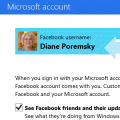If you connected your Facebook, LinkedIn, or other social networking site to your Microsoft Account and now want to edit the settings or disconnect the account, go to profile.live.com
Click Manage, then Edit
Finally, click the Remove this connection completely link at the bottom of the page.
Confirm the removal of the social network.
Hotmail Interface
If you use the Hotmail interface, you can disconnect social networks from the home page. There will be a Facebook button on the page – click it to open the Manage Account page. The link to Remove this connection completely is on the page.
Video Tutorial
https://youtu.be/HNCG7xDo0uA