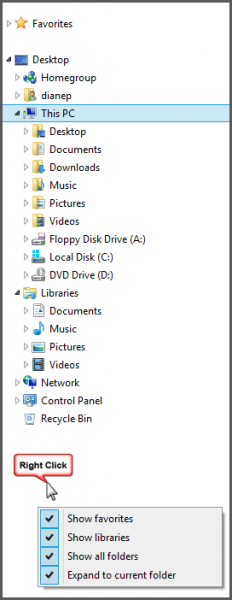
Coming from Windows XP, the user found the folder navigation confusing, with a lot of jumping around.
The first thing I did was to deselect Expand to current folder. This stopped the jumping effect when she selected a folder. Right click on a blank area under the Navigation pane folder list to access the menu or click the Options button on the View tab and choose Change folder and search options. Deselect Automatically expand to current folder.
She's using OneDrive for her files and didn't want to use Libraries. By deselecting Show libraries and Show All folders we were able to clean the folder list up quite a bit. Right click on the Navigation pane or open the Folder Options dialog to access these two options.
Note that deselecting Show libraries removes them from the folder list in the Navigation pane, Libraries are accessible on the Desktop.
That left just use with just the HomeGroup to remove. Unfortunately, there is not a checkbox for HomeGroup but it can be removed by editing the registry.
- Press the Windows key and type regedit on the start screen then press Enter.
- Browse to HKEY_LOCAL_MACHINE\SOFTWARE\Microsoft\Windows\CurrentVersion\Explorer\Desktop\NameSpace
- Find this key {B4FB3F98-C1EA-428d-A78A-D1F5659CBA93} under NameSpace. Confirm its the correct key by looking at the (Default) entry on the right side – it will say Other Users.
- Right click on it and choose Export to create a backup of the key, just in case you ever want to restore it.
- Right click again and choose Delete.
If you want to remove Libraries from the desktop, delete the key for User Libraries also in the \Explorer\Desktop\NameSpace\ path: {031E4825-7B94-4dc3-B131-E946B44C8DD5}. A (Default) value on the right side of UsersLibraries confirms it's the correct key.
When Windows Explorer pane is refreshed, the HomeGroup disappears.
If you don't want to edit the registry, you can download and run the Delete HomeGroup reg file. Use the Restore file if you change your mind.
Delete Homegroup — Restore HomeGroup
