A client recently installed Windows 10 and Office 2016 and missed the recent documents. He doesn’t like the recent files in the right pane of Quick Access.
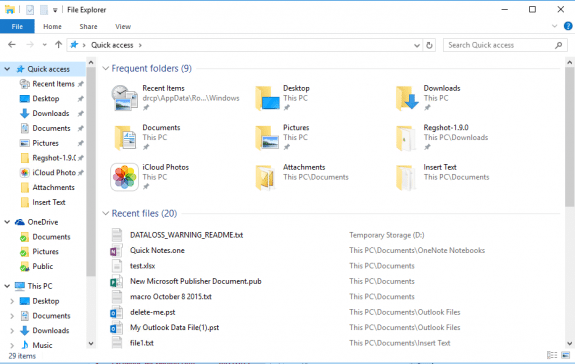
I showed him how to customize Word and Excel to show his templates by default and view his recent documents, as well as use the Windows jump list and pin his templates and files to the jump list. But he still wanted the familiar Recent Items folder in Windows Explorer Quick Access list.
To pin the Recent Items folder to the Quick Access area in Windows Explorer you need to open Windows Explorer find the Recent Items folder. It’s in C:\Users\username\AppData\Roaming\Microsoft\Windows. You can jump to the location by typing (or pasting) %appdata%\Microsoft\Windows in the address bar of Windows Explorer.
After opening the folder, drag the Recent Items folder to the Quick Access area.
I have to admit, it does seem less busy than the Quick Access file list.