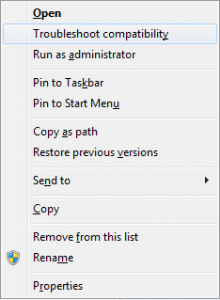Some programs (especially older applications) need to run with administrator privileges in Windows 7. Or you may need to run the program with administrator privileges for other reasons.
With most programs, you can right-click on the shortcut and choose Run as Administrator, but this doesn't work with Office applications – the shortcut doesn't have run as administrator exposed. You can choose Properties, Compatibility tab and set it to run as admin, but this will cause it to always run as admin until you change it.
It's not really necessary to do that as you can press Ctrl+Shift then right-click on the shortcut to display the full menu.
The short menu you'll see when you right-click on shortcuts for many programs:
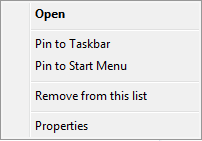
Press and hold Ctrl+Shift before right clicking on the shortcut to get the full menu: