I just want to save my Word and Excel files into my Dropbox account. I'm using Windows 8.1 and Office 365.
If you use DropBox, Box, Google Drive, Tresors, Copy, or any of the oodles of online file storage services, you can save documents directly to the service provided you have a sync utility installed for the service. (Those services all provide sync utilities.)
You can even set different services for each Office application, if you wanted to.
Browsing to that folder can take more steps than you might like.
To make it easier you can do two things: Set the Office application to use a File Explorer window instead of backstage and set your default file location to the desired service.
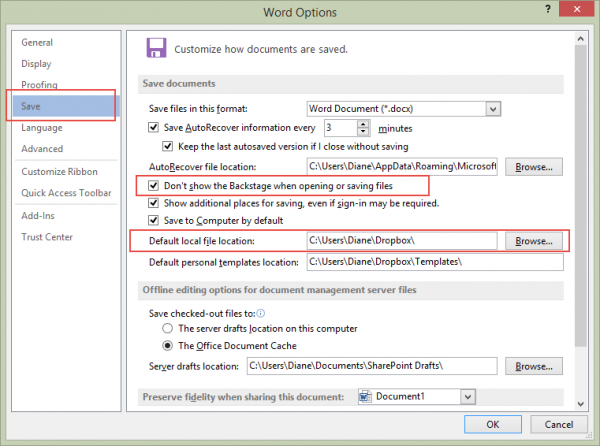
When you click the Save icon on the Quick Access Toolbar, the a file explorer window opens. Save your file and it will sync up to the server after you close the Office application.
.
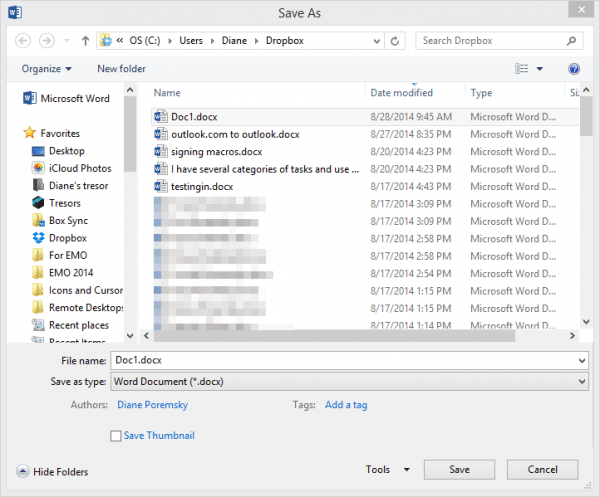
I have a window 7 Professional on a PC and use Office 365. I want to sync my office 365 contacts, tasks, calendar to my I cloud/I tunes programs so I can access this information on my I phone 6 and I Pad Air. I can not get the sync to work. A Office 355 tech support told me yesterday that Office 365 does not support syncing to I cloud anymore. All of my programs are currently updated. Please help. If I cannot sync any Office 365 information to my I Cloud, please advise me what system or programs are… Read more »
I'm assuming this is the software part of Office 365 and not email (email will sync directly with outlook and the phone over the air).
What happens when you sign into the iCloud app on your desktop and tell it to set up email, calendar and contacts?
In Outlook, in File, Options, Addins, is icloud listed as enabled? See https://www.slipstick.com/outlook/icloud-sync-failure/ for screenshots and possible solutions.
(Tech support is wrong btw.)